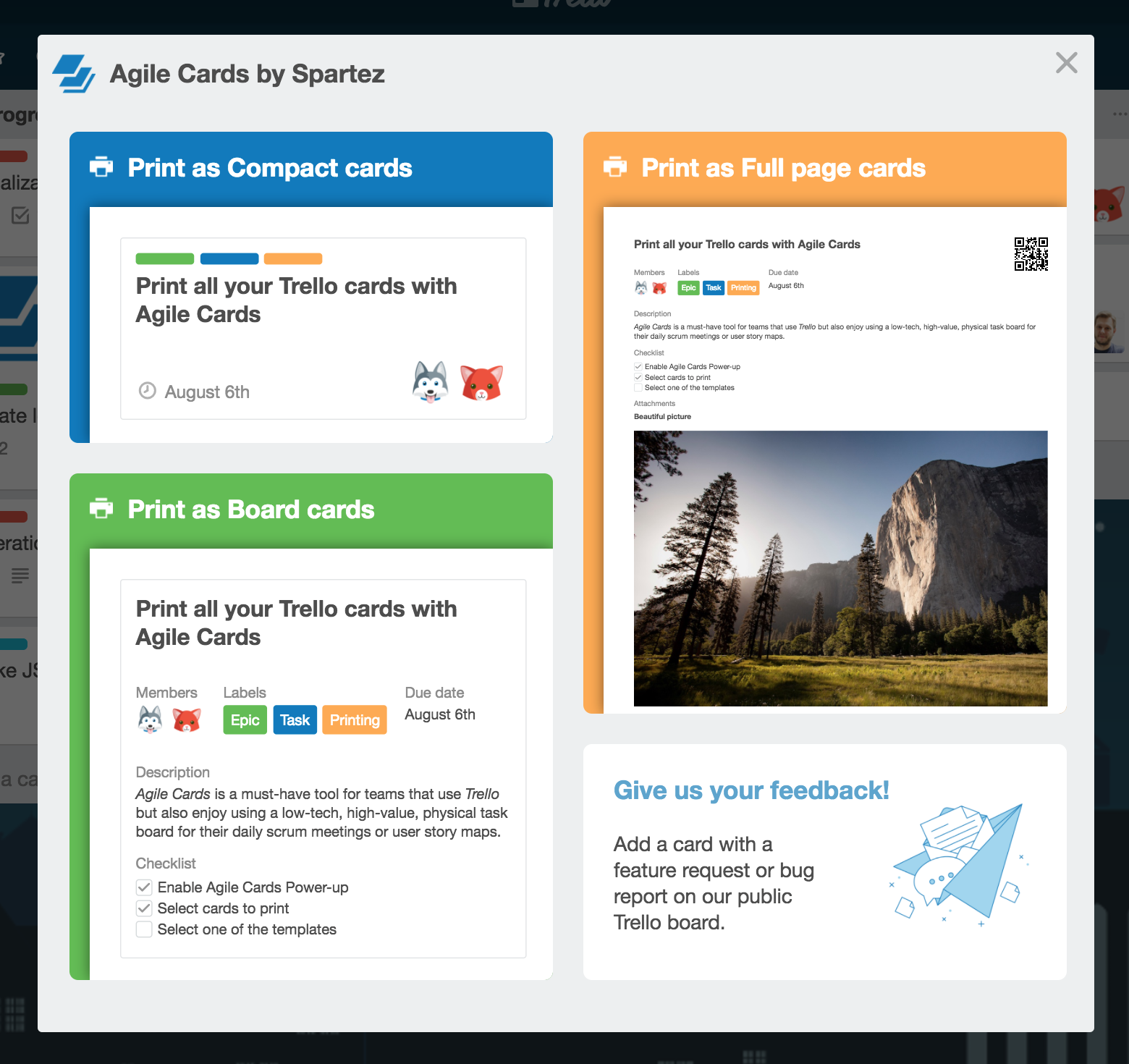Printing cards
You can print the entire board or one of the lists by clicking the Print cards button in the top right corner:
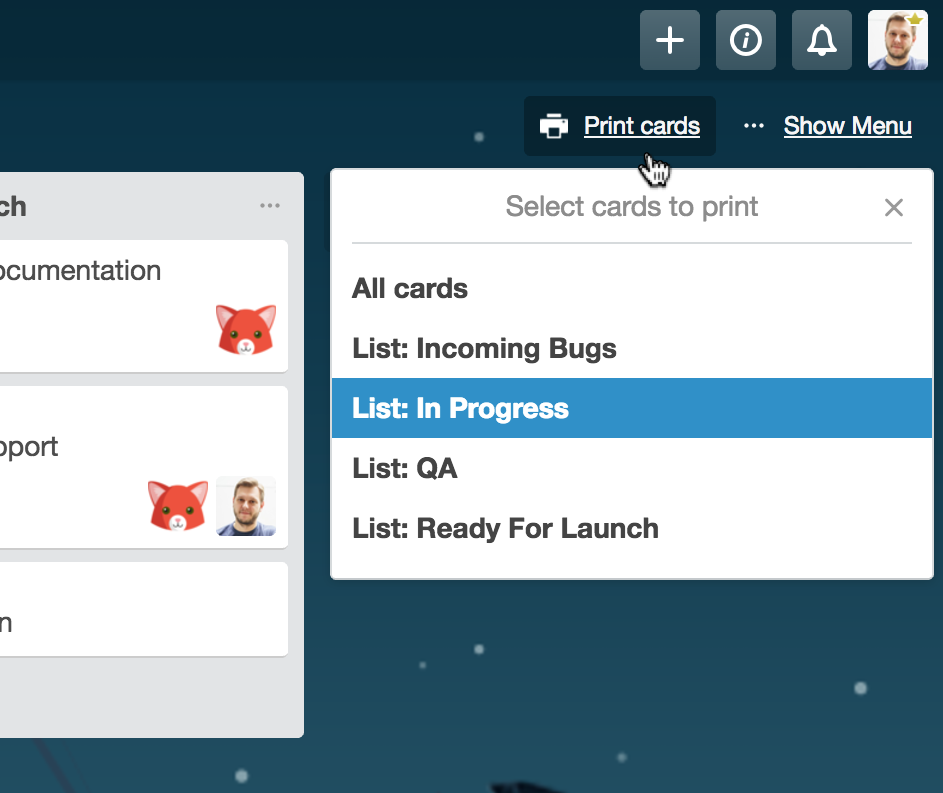
It's also possible to print a single card. Just open the card and click the Print card button visible in the Power-Ups section:
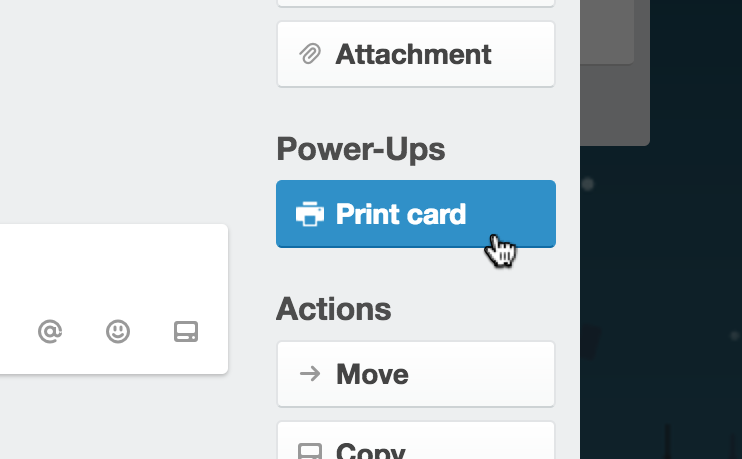
In both cases you'll see the Agile Cards dialog where you can select one of the templates: compact cards, board cards and full-page cards. Simply click the template that best fits your needs and you're ready to go!