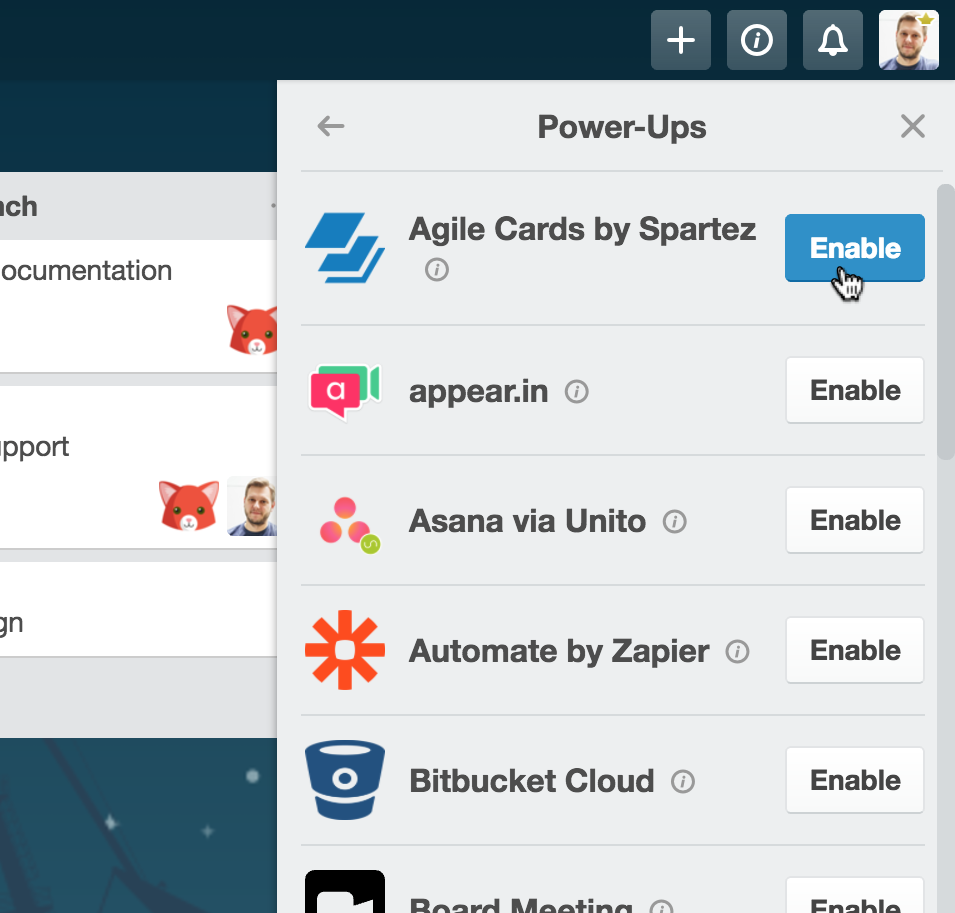Agile Cards for Trello
With Agile Cards you can now easily print and maintain physical cards on your physical board with one of the tailored templates: compact cards, board cards or full-page cards. You can customize the look of the card by selecting which fields will be printed and change the size of elements for your specific needs. It works great for agile teams in day-to-day work, for printing vacation plans and to-do lists for everyday use.
Getting started
In order to enable Agile Cards on your Trello board open click on the Show menu link in the top right corner, then select Power-Ups option, find Agile Cards on the list and click the Enable button: