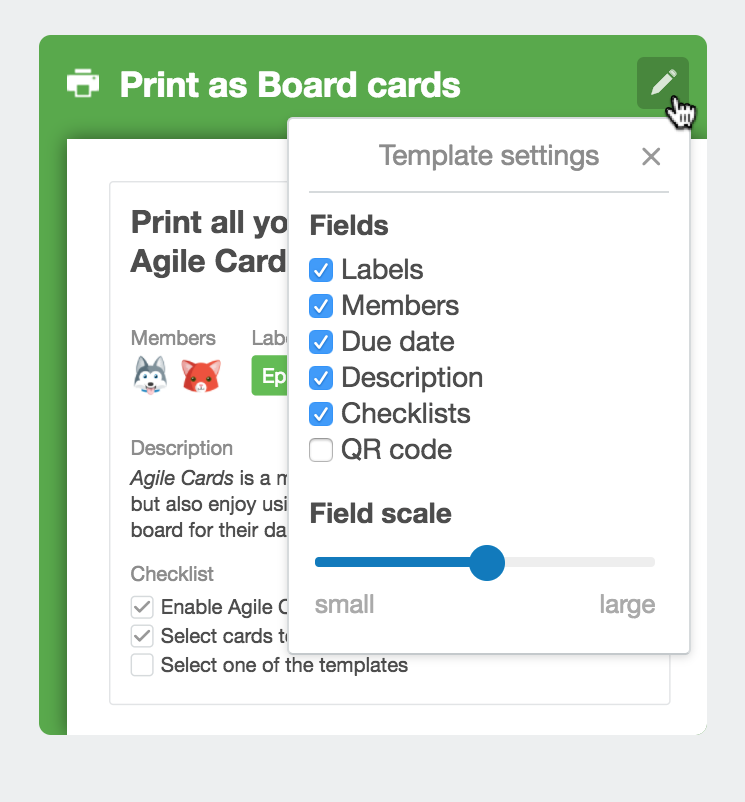Customizing built-in templates
You can customize all of the default templates in two ways: select fields that you want to print and change the size of all printed elements. Due to the card size, different templates have different fields available for printing. In order to customize the template, click the pencil icon in the top right corner: